Pci Express 3.0 Gpu on 2.0 Motherboard
Currently, PCIe 3.0 is the most common version that you can find on motherboards but if you have older PC, it may actually conform to the older PCIe v2.0. With most new expansion cards conforming to v3.0, it is common to ask: can I use a PCIe 3.0 card in a 2.0 slot?
Basically, yes, you can use a PCIe 3.0 card in a 2.0 slot, but with some caveats which I will cover below.
A third-generation (PCIe 3.0) card will work in a second-generation (PCIe 2.0) slot because the PCIe standard is designed to be backward, and forward compatible, thus allowing the use of new cards on older hardware and vice versa.
However, as mentioned earlier, there are few caveats that you need to take into consideration particularly in terms of performance.
In the following text I talk about PCIe backward and forward compatibility.
A Review of the PCIe Generation and the Speeds
Before we delve into the topic of backward compatibility, it is worth-it to look into PCIe generation and their corresponding transfer speeds in brief.
| Version | x1 (GB/s) | x2 (GB/s) | x4 (GB/s) | x8 (GB/s) | x16 (GB/s) |
|---|---|---|---|---|---|
| 1.0 | 0.250 | 0.500 | 1.000 | 2.000 | 4.000 |
| 2.0 | 0.500 | 1.000 | 2.000 | 4.000 | 8.000 |
| 3.0 | 0.985 | 1.969 | 3.938 | 7.877 | 15.754 |
| 4.0 | 1.969 | 3.938 | 7,.877 | 15.754 | 31.508 |
| 5.0 | 3.938 | 7.877 | 15.754 | 31.508 | 63.015 |
| 6.0 | 7.877 | 15.754 | 31.508 | 63.015 | 126.031 |
As can be seen in the table above, a single 2nd generation PCIe lane has a speed of 0.5 GB/s or 500 MB/s. On the other hand, a single 3rd generation PCIe lane doubles the speed to about 1.0 GB/s.
The point to note here is that each successive PCIe generation doubles the per lane throughput (speed) as compared to the previous generation.
The much higher throughput of the successive generation has a lot of ramification. For instance, a device that would require two lanes on 2nd generation of PCIe interface, would only require a single lane on 3rd generation PCIe interface.
The newer generation also brings better efficiency in encoding algorithms thus reducing the overall power usage.
Both the higher per lane speed as well as efficient algorithms make it possible for the PCIe interface to do the same amount of work at fewer clock cycles with each successive generation.
This in turn has effect on the size of the cards; they can get smaller, use weaker sub components like smaller heat sinks, thus reducing the overall cost.
Newer PCIe generations also allow for highly advanced cards to be designed.
So in short, a card built with the PCIe 3.0 version mind will be more efficient, and have a better performance per dollar ratio compared to the PCIe card built with PCIe 2.0 version in mind.
Also Read:
- PCIe 2.0 vs 3.0
- How to Check How Many PCIe Lanes Do I Have?
- What Does a PCIe Express Slot Look Like?
So Can I Use A PCIe 3.0 Card In A 2.0 Slot?
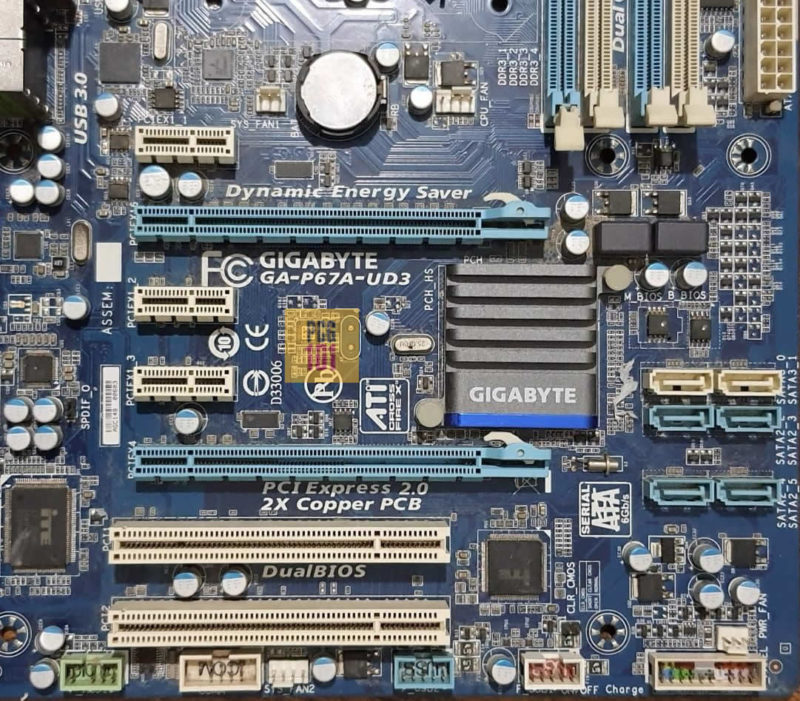
So if you have a PCIe 3.0 card in hand and your motherboard only has a free PCIe 2.0 slot, you certainly can plug the card on that slot and use it straight away.
The way the PCIe standard is designed lets you do this without having to dig into your BIOS, tweak your system or get an adapter. It is the PCIe standard's backward compatibility feature that makes this setup possible.
PCIe Backwards Compatibility
The standard gets updated ever so often. Currently, PCIe v4.0 is picking steam. However, PCIe 3.0 and 2.0 are also quite widespread.
With the backward compatibility feature, a newer PCIe card will be able to work in an old PCIe slot where it fits.
That means that if you have a PCIe 3.0 graphics card and a free PCIe 2.0 , you will be able to use the graphics card. Similarly, a PCIe 4.0 device can work in 3.0 slot as well.
ofcourse you will need to make sure that the slot physical length can occupy the expansion card. For instance, you will need a PCIe x16 slot for adding in a typical graphics card.
Backward compatibility has a lot of benefits. One of which is that you do not have to do an entire motherboard upgrade just to use a new PCIe card.
Were it not for this, users would have to spend a lot of money upgrading their entire system any time they needed to change one small component.
Link Speed Negotiation
A PCIe card when plugged into a slot form a link, and the link is what allows there to be a transfer of data through channels that are known as PCIe lanes.
As the link is being initialized, a few things need to be taken care of by the PC. The PCIe controller needs to determine what speed the link will be operating at so that the signaling happens at a rate that can be sustained through the link.
This is done through link speed negotiation and is where the PCIe slot and the card advertise their maximum supported speeds to each other and then settle to run at the speed of the slowest between the two.
This way, if either of the two happens to operate at a faster speed than the other, a convenient speed that both the slot and the card can accommodate is chosen and the link will run at that speed.
The Catch – Performance Impacts and Throttling
So can I use a PCIe 3.0 card in a 2.0 slot? Absolutely.
But you probably shouldn't if you can avoid it.
Yes, the card will work just fine but there are some problems associated with this kind of setup.
The main issue is that the performance of the card will be affected, and in some cases, the effects may be noticeable and too jarring to ignore for more demanding cards.
As mentioned earlier a PCIe link operates at the speed of the slower component i.e the slot or the card.
So in other words, if you were to put a faster 3.0 card in a slower 2.0 slot, it may get throttled. This effect may not be too noticeable on cards that have a low throughput rate like WiFi cards, but on graphics cards, this can be too significant to ignore.
Saturation of the PCIe Link – No Need to Worry About Performance Drop on Low Demanding Cards
Most of the weaker cards do not saturate even the older PCIe generation interfaces.
For instance, the latest WiFi 6 PCIe x1 Cards have a speed of 2.4 Gbps or 300MB/s. A single PCIe 2.0 lane has a max supported throughput of 500 MB/s.
Hence, whether you install a WiFi 6 network card on either PCIe 2.0 or PCIe 3.0, you wouldn't notice much of a difference.
Now if you were to install the same WiFi 6 card on a PCIe 1.o x1 slot which has a speed of 250 MB/s, you could expect throttling.
PCIe 3.0 and PCIe 4.0 are an overkill for WiFi 6, despite them being the newer standards.
Pudget Systems Study on GPU Performance Impact on Different PCIe Generation
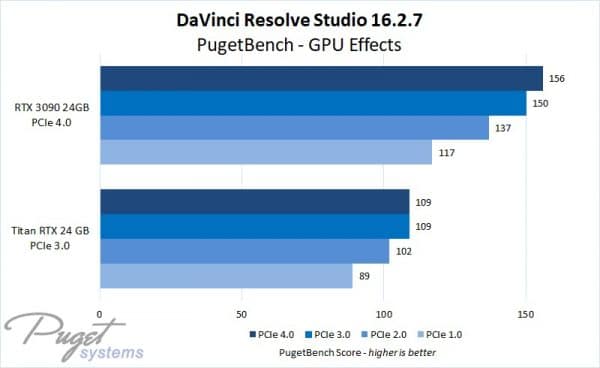
PudgetsSystems.com has done a comprehensive study on this topic. They tested NVIDIA RTX 3090, a PCIe 4.0 device, and an NVIDIA Titan RTX, a PCIe 3.0 device, on first, second, third and fourth generation PCIe motherboards.
While in certain situation the difference is negligible, in other demanding cases like video editing and post production, the generational gains are too large to ignore.
While PudgetSystems.com did not test games in their benchmark, it can be deduced that tasks that require constant transfer of information to and from the PCIe slots would see impact in performance, this can include games.
So when doing light work, the difference in performance may not be much of an issue, but for more intensive tasks, say playing a demanding game, a top of the line PCIe 3.0 graphics card in a PCIe 2.0 slot can be severely underutilized and you may see a difference in performance.
Also Read: Which Intel and AMD CPUs Support PCIe 4.0?
When to Use this Setup?
If you have an older motherboard running on PCIe 2.0 and are you looking to try out a new hardware that uses the PCIe 3.0 spec, you can go ahead and plug in the card.
While this may lead to under-utilization depending upon how much data the card generation or how demanding it is, this type of setup a cost-effective solution
Another situation where configuring your build like this may be necessary is if all the usable PCIe 3.0 slots are already taken up by other components.
Some motherboards have both PCIe 3.0and 2.0 slots, and if you only have PCIe 2.0 slots available, you can use one of them for your PCIe 3.0 card.
Final Words
The answer to question, can I use a PCIe 3.0 card in a 2.0 slot is a resounding yes.
While in many cases the performance difference in this arrangement would be marginal, you cannot deny the throttling that can occur.
Nevertheless, changing the entire system just so that you can install a single 3.0 card may not be the most effective way to go about it as it would require a change of motherboard, and in turn, a change of processor as well.
Therefore, if there is no other way, then go ahead and use that 3.0 card in the older 2.0 slot.
Pci Express 3.0 Gpu on 2.0 Motherboard
Source: https://pcguide101.com/motherboard/can-i-use-a-pcie-3-0-card-in-a-2-0-slot/
0 Response to "Pci Express 3.0 Gpu on 2.0 Motherboard"
Post a Comment